5 Best Tips for a Road Trip with Kids
Because we try to make our travel budget stretch as much as possible, we often find ourselves planning road trip adventures. And even when we do fly, we want to make the most of our time in a new area and find ourselves renting a car and hitting the road. We’ve flown to Newark (New Jersey) and then hit NYC, Philadelphia, DC, Shenandoah, and more. Miami? Just a quick trip down to the Florida Keys and back while hitting all three of the Florida national parks. We’ve even started to do some road trips when flying to California to visit my parents (who are so generous and let us borrow a car!).
That being said, we’ve learned a lot about saving time, money, and our sanity when on a road trip, especially those with kids, and it’s time we share it with the world.
Planning a road trip with kids can feel overwhelming, but with the right strategies, it can turn into an enjoyable and memorable adventure for the whole family. Here are my top five tips to make your next family road trip less stressful and more confident.
Disclaimer: By clicking my links and making purchases, I may make a small commission with no extra cost to you. As an Amazon Associate I earn from qualifying purchases.
Keep Everyone Busy
Keeping kids entertained on a long car ride is crucial to maintaining sanity for everyone. In our family, we have a few go-to activities that never fail:

Audiobooks and Podcasts: Audiobooks and podcasts are a great choice for family road trips. They keep kids engaged, entertained, and can sometimes even be educational. Many libraries offer a wide selection of audiobooks that you can borrow for free using apps like Libby. Be sure to check out popular titles and place your holds well in advance, as they can be in high demand. I recommend getting the hold line about 2 months before your trip for the most popular titles. You can always push a hold back when it comes available and check it out closer to your trip. If your kids like a little more independence, consider using a Yoto device where they can pick from a variety of cards featuring different stories, music, and more. And whatever you choose, headphones made specifically for kids will be a lifesaver.
Creative Activities: While I’m a supporter of the idea that boredom can be good for kids, when we’re stuck in a car for 6+ hours, it’s not my priority. Kids love novelty, so consider getting a few new activities for them to do. ColorWonder markers and paper are a great choice because they let kids draw without the risk of mess. Stickers are also a big hit – consider reusable ones that don’t leave sticky residue on your windows. I’ve learned from sad experience that Dollar Tree sticker packs work great for keeping attention, but can be difficult to remove. We have also loved color by number, and simply having a clipboard, paper, and pen. Try these “pen pal” attachments to help your kids keep track of their pen more easily.
Downloaded Shows and Movies: For our family, we embrace screen time on road trips. It gives a sense of familiarity in a new situation, and can sometimes feel like a special treat if your daily screen time is more regulated. If you have any entertainment subscriptions, most allow for download of shows. I recommend choosing and downloading the shows a week in advance and testing them to make sure they actually downloaded. No one is going to be happy when you finally hand over the screen just to find out there actually isn’t anything to watch.
For more activities to keep kids busy, check out this post with my top picks for all ages.
Download Your Maps
Relying on cellular data for navigation can be risky, especially in areas with spotty service, like in the national parks. Here’s how to make sure you never get lost (or at least so you have a map with you when you do!)
Pre-download Maps: Before you head out, download maps for your entire route. Google Maps allows you to download maps for offline use, which can be a lifesaver when you find yourself in areas without internet access. Check out my tutorial here if you have trouble downloading a map for offline use.
Test Your Offline Maps: Once you’ve downloaded the maps, put your phone in airplane mode and test them out to be sure they work. This way, you can drive with confidence and less stress, knowing you’ll have access to directions whether you have service or not. Do a Double-Check Before Leaving. Your downloaded maps will not stay downloaded indefinitely. If you have downloaded a map of a specific location previously and want to use it again, check your app before you leave to make sure it is still stored on your phone.
Consider Paper Maps: See if you can find an inexpensive or free paper map of your destination to have on hand in case of a dead battery, broken screen, or other mishap. At national parks, you can usually snag one at the fee stations and visitor centers. Local tourism offices and chambers of commerce often have some type of map, as well at your hotel. You can often contact the tourism office before your trip and ask for them to mail you one as well.
Want to learn ALL of my travel planning strategies?
Join the Family Travel Framework – a comprehensive travel planning course that takes you through everything you need to know to plan the perfect trip with less stress and more confidence!
Save Some Money
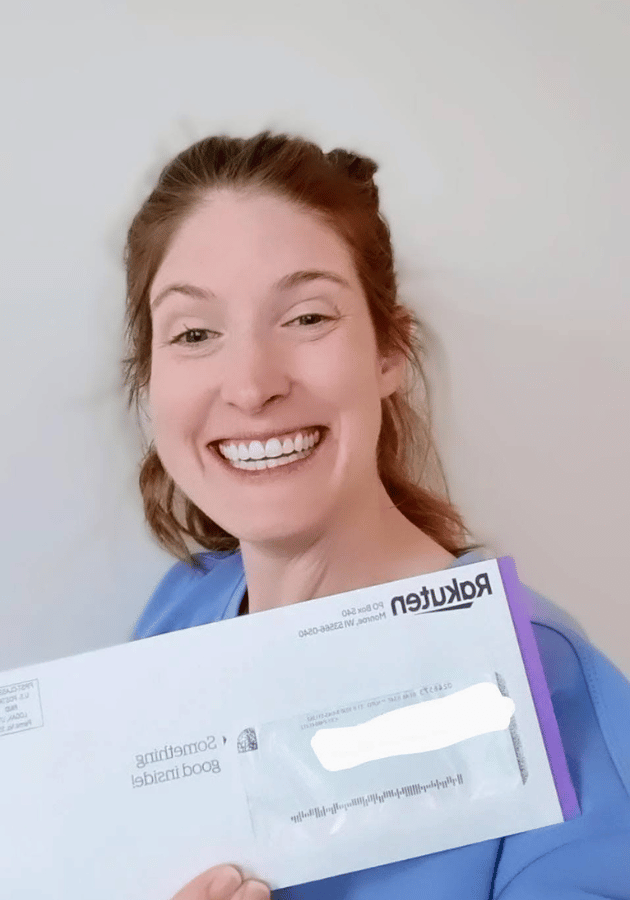
Shopping Portals: I love shopping portals because I can earn cashback on purchases I am already making. My favorite, hands down, is Rakuten because it is simple to use and you earn actual cash back – not gift cards. If you are deep into the points and miles world or looking to be, you can also earn American Express miles with certain cards that you can use for travel. But if Rakuten isn’t your jam, there are countless others. Most banks offer some kind of shopping portal (I occasionally use the Chase portal to add a few more points to my account) as well as airlines, and others. Pick 1-3 that you feel are a good fit and worth your time and stick with them. If you’re purchasing something online, always check to see if there is a portal you can shop through. If it’s a site I don’t shop from regularly, I like to check Cashback Monitor to see which site will give me the best rewards.
Fast Food Rewards Apps: There are a ton of fast food chains that have rewards programs that offer discounts and freebies. Before heading out, sign up for these apps so you can accumulate points on your purchases. Just make sure you have opened it up and logged in before your trip if at all possible, and be aware that some apps take longer than others to load so pulling it up a few minutes before getting to the restaurant can help avoid the pressure for everything to show up before you order.
Credit Card Bonuses: Take advantage of credit card bonuses and rewards. For example, the Chase Freedom Flex card offers 5% cash back (points) categories that in the past have included gas stations, grocery stores, and Amazon. I’ve used all of these increased cash back categories to add points I can use on travel in conjunction with my Chase Sapphire Preferred card. While we have a few other credit cards we use strategically, these are the two we use consistently and strategically to subsidize our travel costs. Please note, I am not a financial professional and this is my personal experience. Also, if you can’t pay it off in full each month then don’t get a card specifically to build travel rewards points. In most cases, the interest you pay will negate what you are earning.
Gas Savings Apps: Download apps like GasBuddy and Upside to find the cheapest gas prices along your route and/or earn money back on your purchases. You can compare prices at different stations with GasBuddy based on user reporting, and you can earn cashback on Upside by connecting a credit card to your account. Try to link a credit card that might earn extra cash back or points and stack the rewards. If you have a road trip coming up, consider downloading both and save a little money on one of the bigger expenses.
Ready to earn on purchases you are already making?
Sign up for Rakuten here and earn a sign up bonus!
Pack Smart

It always seems like I either forget something when packing or can’t find it when we’re packed in the car, which is just as bad as forgetting it. Try out the following tips when it comes to packing and loading the car for your next road trip:
Essential Items: Start your packing list early – aim for at least 4 weeks before leaving. Have a go-to place to keep adding items as you think of them. If you need a starting point, grab my free packing list template here. Put all your essentials that you need accessible in the car in easy to reach places and remember where you put them (is it just me that always packs the items and then can’t remember where?) Essentials you may not think of include: a few band aids, wet wipes or sanitizer, baby wipes (get rid of faces and Cheeto hands with ease), and a change of clothes in an easy to get bag. Having these items easily accessible can save you from unnecessary stops and stress.
Comfort Items: If you have the space, pack items for your kids that will help them feel more comfortable like their favorite blankets, pillows, and stuffed animals. Feel free to set limits (I like letting them each pick a Beanie Baby…which I have a million of from my childhood) and plan what is allowed ahead of time so they feel prepared. Don’t neglect your comfort either. I know that prepping a family for a big trip takes a lot of brain space and you are often focused on everyone else’s needs. Make sure you have items that will help you feel comfortable on the road too like a neck pillow and light blanket as well.
Organized Bags: Have a system for storing all the stuff that seems to come with road trips. Know where the cords are, have a snack storage plan, and if staying at multiple locations along the route, come up with a strategy for having what you need each night. Consider packing based off the day rather than the person – with all the clothes you will need for Monday, Tuesday, Wednesday, etc.. Save yourself time and frustration
Ready to Pack Like a PRO?
Get my FREE Template HERE
Plan to Stop
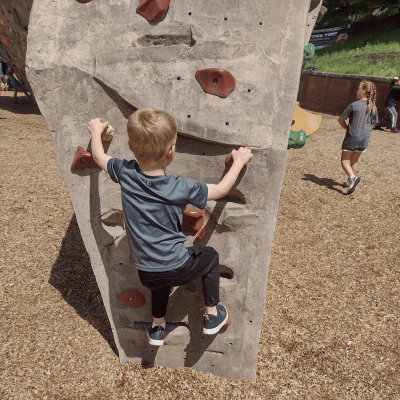


Breaking up the trip with a few stops can make the journey more enjoyable for everyone. Make sure when estimating travel time to include shorter stops (gas and quick bathroom breaks) and longer stops. I like to overestimate how long it will take so we have more realistic expectations and have a little room for unexpected time eaters. Here are some tips for figuring out your best plan:
Nature Stops: Find scenic spots to enjoy a short hikes or picnics. Search for national parks, state parks, or local nature reserves along your route. Once you find one, use AllTrails to find hikes that will fit your time frame, abilities, and interests. Travel blogs are another great resource for researching hikes and trails because the authors often give you specific information on hiking, route guidance, and tips to make the outing more enjoyable.
Research Attractions: Look for places to stop along your route that are easy to access, flexible with time, and something you can skip if needed. Think parks, museums, and quirky roadside stops. Even the most amiable road trip passengers need a few minutes to stretch and move, and even more so with kids. When searching for stops along the way on road trips, we’ve discovered some hidden gems – like the Fort Kid playground we discovered on a road trip from Great Smoky Mountains to Mammoth Cave in Kentucky. Keep reading to learn more about a few great tools + apps to use to find and keep track of your options.
Interactive Maps: Use a tool like Roadtrippers to discover unique and fun stops along your route. If you’re in a time crunch, consider getting a Premium account that gives you access to their autopilot feature. This will create and customize an itinerary based on your interests, the ages of your kids, and budget. GoWhee! Is a new platform that is just about to launch their app’s 2.0 version. The goal of GoWhee! is to make travel with kids and their specific needs of families easier, so it may be similar to Roadtrippers, but more family focused. Another app I use on almost every trip is Wanderlog. This is an itinerary organizer app that stores all your important trip information and also includes an interactive map as well as an explore feature to give you ideas of what to do along your route.
Check out my recommended route planning tools:
RoadTrippers, GoWhee!, and Wanderlog
Final Thoughts: Stay Flexible
A successful road trip with (or without) kids is all about preparation and flexibility. Have some sort of plan for food, entertainment, and breaks, but don’t overthink it because in reality you can’t control everything – especially on a road trip. Expect the unexpected and roll with it as best you can. Have a few backup plans ready so if your original plans fall through, you have alternatives.
My biggest takeaway: avoid overloading your schedule. By all means, have a list a mile long of potential stops and destinations, but prioritize that list and leave everything else as a potential nice extra. Oftentimes, even the most meticulously planned road trip will take longer than expected, kids will be too tired, or traffic will cause you to “lose” several hours in your day. Be ready to skip things if needed and realize the trip isn’t ruined. I always encourage travelers to have a purpose in their travel, and focus your efforts on supporting that purpose.

