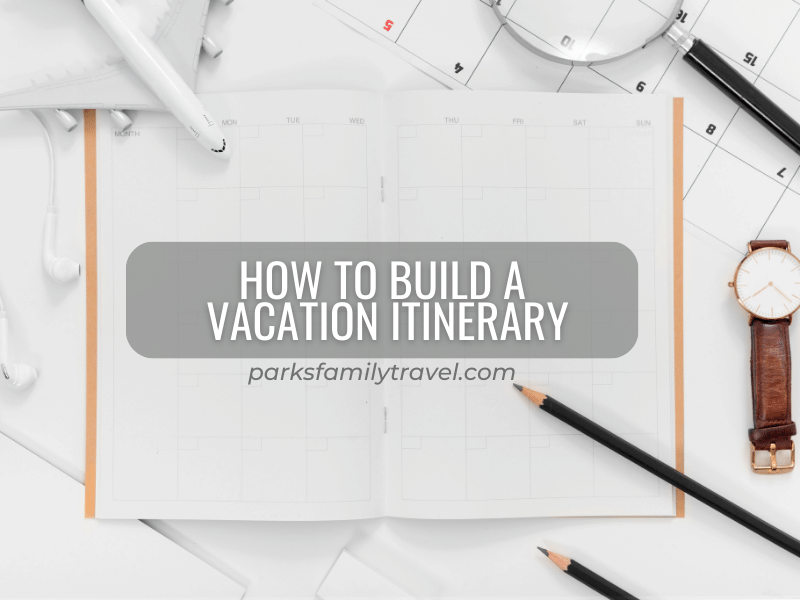How to Create a Vacation Itinerary: Best Tips for a Successful Trip
Itineraries are my jam. I love to bake, read, and nap, but none of those give me the thrill of building a travel itinerary. Discovering amazing options for hotels, transportation, and activities and then putting them all together makes me giddy. For those of you less enthusiastic about planning the itinerary for your next family vacation, I’m here to help. Read on for my best tips on how to create a vacation itinerary that will help you travel with less stress.
Disclaimer: This is not intended to be professional travel advice. Tips are my personal opinion and I cannot guarantee the efficacy of any products or the current availability of flights, hotels, or activities.
How to Create a Vacation Itinerary: Choose Your Format
There are many ways to work out an itinerary for a trip, and I’ve tried a lot of them. Look through the list below and see which way of organizing works best for you:
- Pen and Paper – Oftentimes this is where I start when first building a trip and its itinerary. I start jotting down all the different options for flights, dates, and locations. Once I narrow that down, I move on to a digital itinerary.
- GoogleDoc/Google Sheet – Great for sharing since many people already have Google accounts.
- Evernote – Great for a detailed itinerary and travel planning.
- Wanderlog – My preferred travel itinerary app. Even the free version gives you lots of options to help organize reservations and plan out the stops you are going to take along the way. This is currently my go-to for family travel planning.
How to Create a Vacation Itinerary: Start with What You Know
When you first start your itinerary, it’s pretty important to know your destination. If you’re stuck on where to go, check out my post on finding the right destination for your family vacation. So destination? CHECK! Next step, is reservations. While you don’t need to have everything nailed down yet, knowing your dates of travel and how you are getting to and from your destination are the big building blocks that you will create your itinerary around. This will help you get your Day 1 and End Day plans started. Figure those out and then it’s just filling in the blanks!
Example:
Dates of Travel: June 24-30
Day 1: JFK-MIA, arrive at 4:45 pm
Day 7: MIA-JFK, depart at 11:15 am
How to Create a Vacation Itinerary: Prioritize
I now have six days of family vacation time in southern Florida to spend as I like. It’s time to start exploring my options and making decisions.
Must Do Itinerary Items
To begin, make a list of your must-do items. These are the items that pushed you to your destination in the first place. If I was traveling to Miami with my family, our must-do items would be the national parks. For others, it may be visiting specific beaches, attending a professional sports event, or spending time with family members you are visiting.
Would Like
After you know what your must-do items are, start a list of things you would like to see or do if you had the time. Maybe it’s an airboat tour, a children’s museum, or snorkeling. Search those items and figure out if any of them are located near or on the way to your main destinations.
For example, on our family vacation, we will spend a day at the Everglades, one of our must-do items. While there, we can fit in a family airboat tour. Figuring out how to fit those additional items into your family vacation beforehand will save you time, money, and stress. Now that I know we want to do an airboat tour at the Everglades, I can research specific tour operators, pricing, and if I need advanced reservations.
Nice Extra
Lastly, what are some fun spots you would like to see if there is extra time? These may include specific restaurants or sweet shops, monuments, and stores. They could be activities such as bike or scooter rentals or walking tours of an area. Just like before, make a list and see where you can squeeze it in. These will be bonus items you can add to your itinerary that can easily be adjusted or skipped without feeling too much disappointment.
How to Create a Vacation Itinerary: Group Activities
Now that you have a healthy list of things to see and do, it’s time to figure out when you will do each item. Get your browser open with Google Maps and start plugging in locations. Figure out which places are near each other and start grouping them. Soon, your itinerary will be making itself! This is where Wanderlog comes in handy because it will use Google Maps to give you estimated drive times and plot your destinations on a map to help you visualize what travel might look like.
How to Create a Vacation Itinerary: Timing
No one wants to drive or walk longer than is necessary. Play around with the order of your destinations within Google Maps to find the best route for you to take. This goes for traveling between cities, as well as walking routes within town. Just remember that there can be inaccuracies and using Google Maps does not always have all the necessary information. I like to take the estimated time provided by Google Maps and add 15-30 minutes, sometimes more, for scheduling purposes.
Finding the Perfect Balance in Your Itinerary
Remember that traveling can be tiring for both parents and kids. Try to create a balance of travel time, activities, and rest. When considering how long to schedule a specific activity, remember to include time for snack breaks, potty breaks, and the picking up rocks/leaves/sticks breaks that inevitably come with kids. These don’t need to be specifically penciled in, just give yourself enough of a buffer to not be constantly rushing.
Putting Your Vacation Itinerary Together
Now that you know where you are going and what you are doing, you can figure out the details. Find accommodations that fit the itinerary stops, figure out car rentals, ride share, or public transportation, and start putting it all down. Your itinerary can be as detailed or loose as you need it to be. By prioritizing your activities, you should already have a good idea of what to focus on, and what to drop if needed. Use the following as a very basic itinerary format you can start with.
Day 1: JFK-MIA, arrive at 4:45
Day 2: Everglades National Park
Airboat ride @ 1pm
Day 3: Miami – Key West
Stop in Key Largo
Walk along Duval Street
Rent bikes
Day 4: Dry Tortugas National Park
Ferry to island: 8:00 am
Ferry to Key West: 3:00 pm
Day 5: Key West – Miami
Visit Miami Children’s Museum after lunch
Azucar Ice Cream Shop after dinner in Little Havana
Day 6: Biscayne National Park
Boat Tour @ 11:30 am
Day 7: MIA – JFK, depart 11:15 am
Is this a perfect itinerary? Not by a long shot. But it’s a great place to start. If you’re new to the itinerary game, get yourself to this point. From here you can add reservation information, hotel details, car rental locations, and the like.
Try It Out
Are you as excited about itineraries as I am? Now that you know how to create a vacation itinerary, go ahead and plan that perfect trip – even one that you may not go on right away. Or make an itinerary just for a day trip or overnight getaway to try it out and see what may be missing for next time. Itineraries do not have to hold you back or take away your flexibility. In my experience, it provides more options.